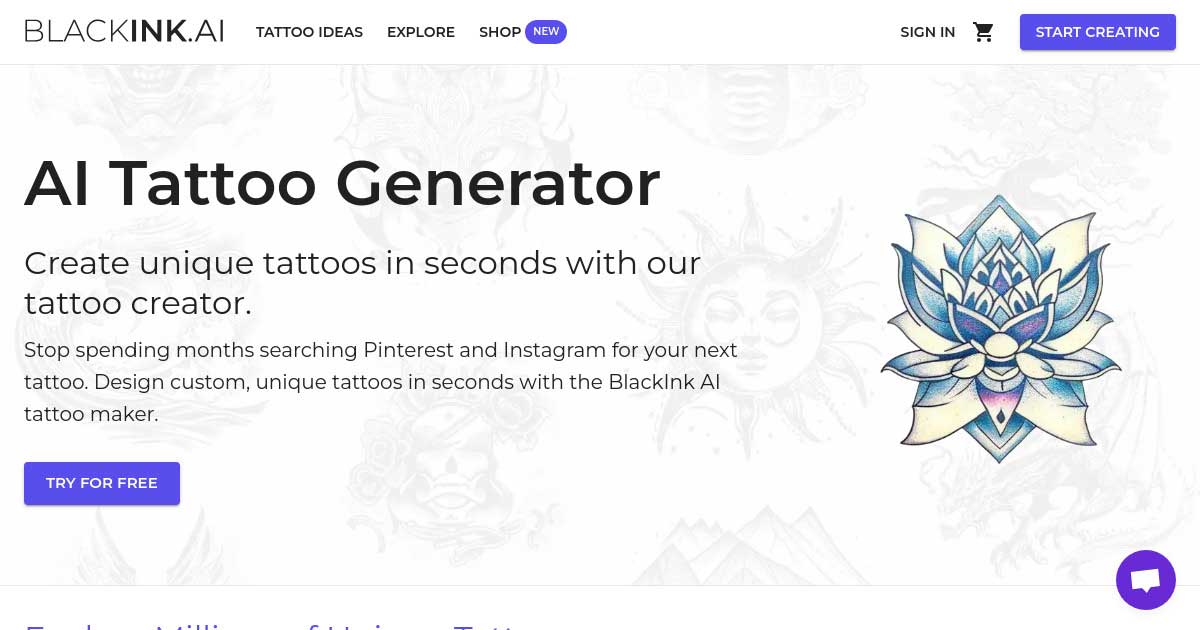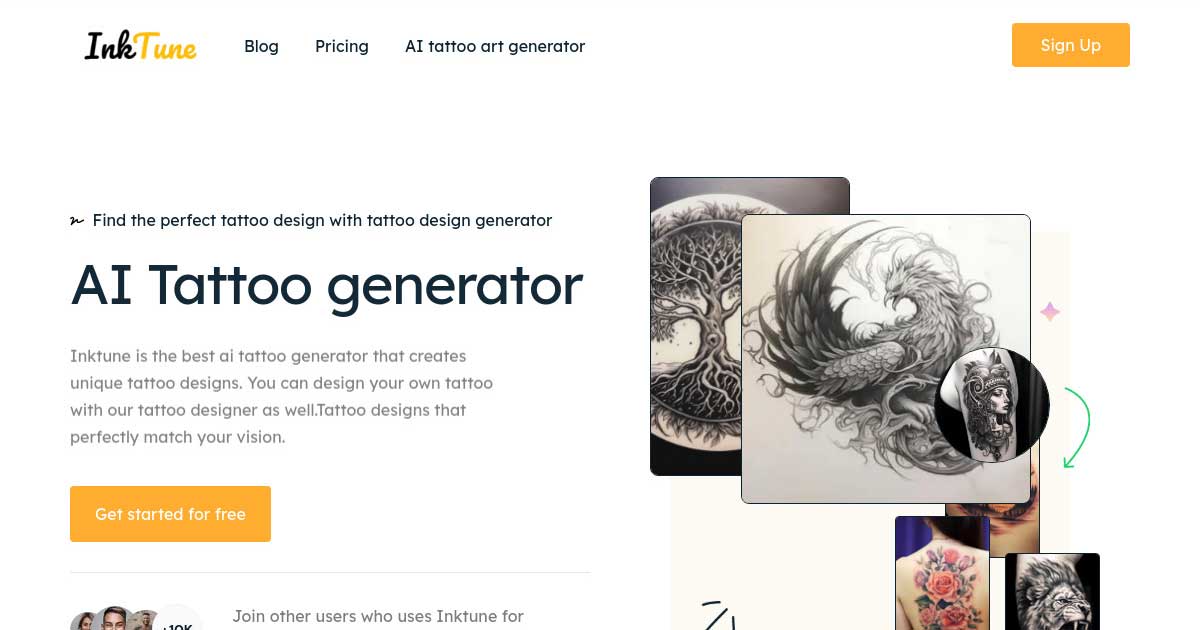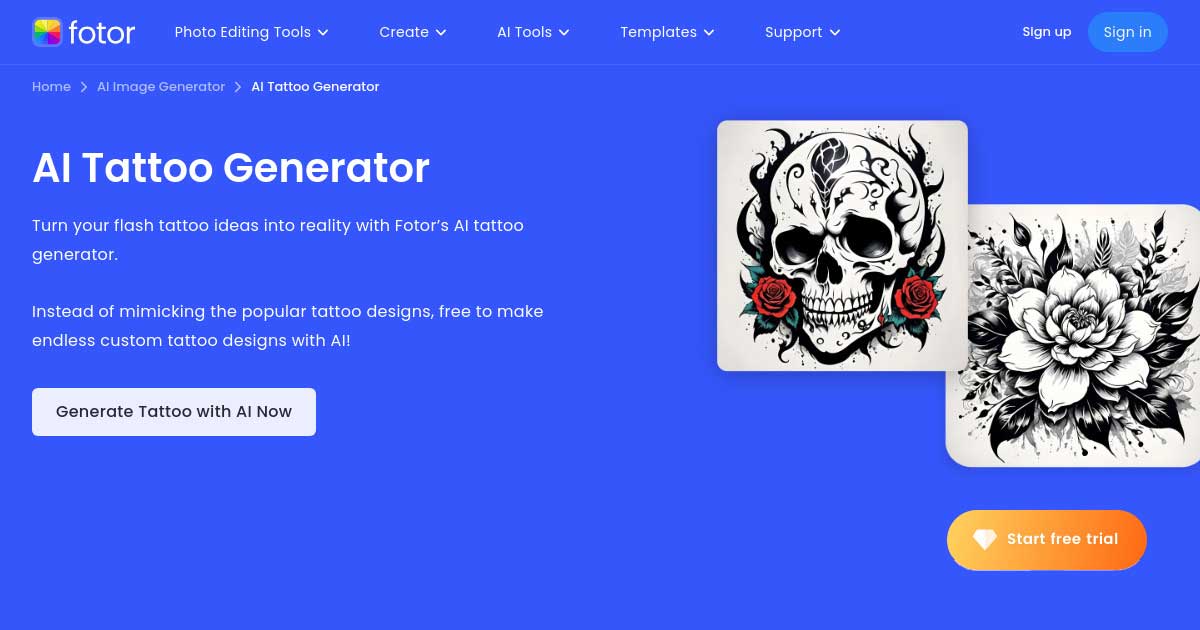Artificial intelligence updated: February 22, 2024
Short Link:Top Free AI Tattoo Generators of 2024
Dreaming of the perfect tattoo? Discover the top free AI tattoo generators of 2024 to unlock endless creative possibilities, personalize your design, and experiment before hitting the studio. Unleash your unique vision and navigate the digital canvas with this comprehensive guide.
The Best AI Tattoo Generators
- BlackInk AI: High-quality, customizable tattoo designs powered by AI, with a limited free plan.
- TattoosAI: User-friendly AI tattoo generator with community inspiration and a free trial.
- NightCafe: Versatile AI platform with a tattoo generator and other creative tools, free but image quality might be moderate.
- InkTune: Match your preferred artist style with AI, but subscription required for full features.
- Fotor: Simple and free AI tattoo generator for basic inspiration, limited customization options.
Unveiling the Magic: How AI Tattoo Generators Work
Imagine describing your ideal tattoo – a swirling galaxy intertwined with your grandmother’s favorite flower, rendered in a delicate watercolor style. AI tattoo generators use complex algorithms to process your textual descriptions and preferences, generating visuals that match your unique concept. It’s like having a pocket-sized tattoo artist who understands your language, translating your words into stunning visual interpretations.
Benefits of Using AI Tattoo Generators:
- Endless Inspiration: Stuck in a creative rut? AI generators can spark ideas you never thought of, pushing the boundaries of traditional tattoo design.
- Personalized Designs: No more cookie-cutter tattoos! These tools tailor designs to your specific desires, ensuring your ink is as unique as you are.
- Experimentation Playground: Play around with different styles, colors, and elements without any commitment, refining your vision before hitting the tattoo studio.
- Accessibility and Affordability: Free generators put tattoo design within reach for everyone, even if you’re on a budget.
The best free AI Tattoo Generators at a glance
| Feature | BlackInk AI | TattoosAI | NightCafe | InkTune | Fotor |
| Image Quality | High | Good | Moderate | Moderate | Basic |
| Customization Options | Extensive | Varied | Limited | Varied | Basic |
| Free Plan | 5 credits (up to 20 images) | 8 designs | Full access to generator | Access to some designs | Yes |
| Community Inspiration | Limited | Strong | Yes | Moderate | Limited |
| Additional AI Tools | None | None | Wide variety | None | None |
| Artist Style Matching | No | No | No | Yes | No |
| Mobile App | No | Yes | No | No | No |
| Subscription Required for Full Features | Yes | Yes | Yes | Yes | Yes |
Additional Notes:
- BlackInk AI offers the highest quality images and the most customization options, but it’s free plan is limited.
- TattoosAI is a good choice for beginners with its user-friendly interface and community inspiration, but it’s free plan has limitations.
- NightCafe offers a wider range of AI tools and a free plan, but the tattoo generator’s image quality might not be the best.
- InkTune allows you to match your preferred artist style, but it’s free plan has limitations.
- Fotor is a simple and free option for basic inspiration, but the customization options are limited.
BlackInk AI: Powerful Precision with a Premium Price
BlackInk AI: This website stands out for its powerful AI engine that produces high-quality images with numerous customization options, making it ideal for those seeking more detailed and specific designs. While the free plan has limitations, it still offers 5 credits for up to 20 image generations.
BlackInk AI Pros:
- Exceptional image quality: BlackInk AI boasts the most impressive image generation among these sites, producing highly detailed and realistic tattoo designs.
- Extensive customization: Fine-tune your design with a wide range of options, including style, color, placement, and specific elements.
- Advanced AI engine: Leverage cutting-edge AI technology for precise control over your tattoo vision.
BlackInk AI Cons:
- Limited free plan: The free plan only offers 5 credits, enough for up to 20 images, before requiring a paid subscription.
- Subscription-based: Continued access and full features require a monthly or yearly subscription.
- Pricey: Subscriptions can be expensive compared to other options, especially for casual users.
BlackInk AI Pricing:
- Free plan: 5 credits (up to 20 images).
- Monthly subscription: Starts at $9.99 (50 credits).
- Yearly subscription: Starts at $79.99 (500 credits).
TattoosAI: Community Inspiration with a Free Start
TattoosAI: With a user-friendly interface and a focus on community inspiration, TattoosAI is a great choice for those starting their tattoo journey. Explore various styles, colors, and placements, and get the first 8 designs for free. Remember, further exploration requires a paid plan.
TattoosAI Pros:
- User-friendly interface: Simple and intuitive design makes it easy for beginners to navigate.
- Free trial: Enjoy 7 days of full access to explore features and generate designs before committing.
- Community inspiration: Browse and be inspired by user-created designs, fostering a collaborative spirit.
- Affordable subscription: Monthly and yearly plans offer access to hundreds of designs at reasonable prices.
TattoosAI Cons:
- Limited free plan: Only grants access to the first 8 designs before requiring a subscription.
- Image quality might not be the highest: Designs tend to be less detailed compared to some competitors.
- Limited customization options: While offering variety, customization depth might not satisfy users seeking extreme specificity.
TattoosAI Pricing:
- Free plan: 8 designs.
- Monthly subscription: Starts at $3.99 (monthly), $39.99 (yearly).
NightCafe: A Creative Playground with a Tatoo Twist
NightCafe: Offering a broader range of AI tools, NightCafe includes a tattoo generator with a free plan. While the image quality might not be the highest, it provides a versatile platform for creative exploration, especially for those comfortable experimenting with different artistic styles.
NightCafe Pros:
- Freemium model: Access the tattoo generator and other creative tools completely free, although with limitations.
- Versatility: Explore not only tattoo designs but also various other AI-powered art forms like paintings, music, and text generation.
- Active community: Connect with other creators and share your tattoo ideas for inspiration and feedback.
NightCafe Cons:
- Image quality might be moderate: Compared to some competitors, tattoo designs may not be as detailed or realistic.
- Free plan limitations: The free plan restricts the number of generations and customization options.
- Learning curve: Exploring multiple AI tools might require some initial effort to navigate effectively.
NightCafe Pricing:
- Free plan: Limited access to tattoo generator and other tools.
- Credits: Purchase credits for more generations and customization options (varied pricing).
- Monthly subscription: Starts at $4.79 for additional features and benefits.
InkTune: Find Your Artistic Match (Subscription Required)
InkTune: This option boasts a variety of artist styles, allowing you to match your preferred aesthetic. While the free plan has limitations, it grants access to a decent selection of designs. Keep in mind that some features require a paid subscription.
InkTune Pros:
- Artist style matching: Select from various tattoo artists’ styles to find designs that align with your aesthetic preference.
- Professional integration: Connect with artists for further design refinement and potentially bring your tattoo to life.
- Regular updates: The platform actively adds new artist styles and design options.
InkTune Cons:
- Subscription-based: Full access to features and artist styles requires a monthly subscription.
- Limited free plan: The free plan only offers a glimpse of some designs and artist styles.
- Limited customization: While offering variety, customization options might be less in-depth compared to some competitors.
InkTune Pricing:
- Free plan: Access to a limited selection of designs and artist styles.
- Monthly subscription: $19.70.
Fotor: Simple Sparks for Free (Limited Functionality)
Fotor AI Tattoo Generator: Fotor offers a simple and free way to generate tattoo ideas. While the customization options are more limited, it’s a good starting point for those seeking basic inspiration. Remember, for more features and higher quality images, you’ll need to upgrade to a paid plan.
Fotor Pros:
- Completely free: Access the AI tattoo generator and generate basic design ideas without any cost.
- Simple and user-friendly: Straightforward interface makes it easy for anyone to experiment and try out ideas.
- Good starting point: Offers a basic toolset to generate initial inspiration for your tattoo journey.
Fotor Cons:
- Limited features: Customization options are basic, and generated designs might not be highly detailed or refined.
- No community or artist inspiration: Lacks features like community-shared designs or artist style matching.
- Limited control: Less ability to fine-tune your design vision compared to more advanced options.
Fotor Pricing:
- Free: Unlimited access to basic features and generation.
- Monthly subscription: Starts at €2.83.
FAQ
- What is an AI tattoo generator?
- An AI tattoo generator is a computer-based tool that uses artificial intelligence algorithms to create virtual tattoo designs. It analyzes input parameters like text descriptions, style preferences, and design elements to generate personalized and unique tattoo ideas.
- Can AI create a tattoo for me?
- Absolutely! AI has revolutionized the world of tattoo design. AI tattoo generators use advanced algorithms to analyze your input, such as text descriptions, style preferences, and design elements. They then generate unique tattoo designs tailored to your liking. These tools can visualize your ideas, making the process faster and more efficient. However, always consult a professional tattoo artist for the final execution.
- How do you make a tattoo design?
- Creating a tattoo design involves several steps:
- Inspiration: Look online, through tattoo magazines, and art books for ideas. Consider meaningful symbols, phrases, or personal experiences.
- Sketching: If you can draw, sketch your design. Think about placement and size.
- Customization: Make it unique by adding personal details like names, dates, or quotes.
- Consultation: Collaborate with a tattoo artist to refine your vision and ensure expert execution.
- Creating a tattoo design involves several steps:
- Is there an app to create a tattoo?
- Yes! Several apps allow you to create and visualize tattoo designs:
- Fotor: Their AI tattoo generator lets you input your ideas and generates custom designs based on your preferences.
- InkHunter: A try-on app that allows you to virtually test tattoo designs.
- YouCam Perfect, Tattoodo, and others also offer tattoo design features.
- Yes! Several apps allow you to create and visualize tattoo designs:
- How do you make a unique tattoo?
- To make your tattoo unique:
- Personalize: Add names, dates, or meaningful symbols.
- Color: Consider using colors to stand out.
- Alter Classic Designs: Put a twist on common designs to make them fresh and original.
- Think Outside the Box: Be creative and express yourself uniquely.
- To make your tattoo unique: